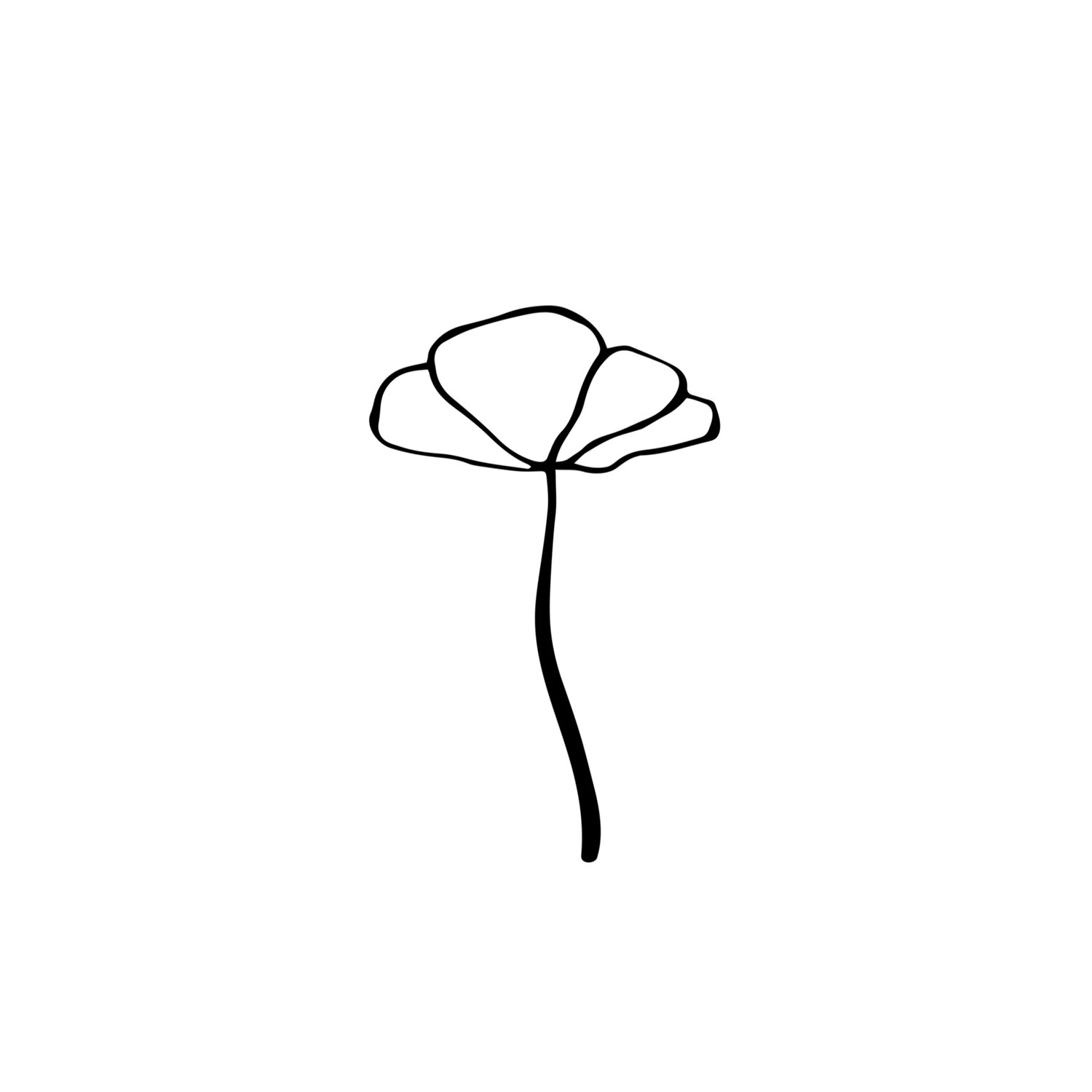BWE 401
Fine Tuning Binaural Beats
Please download Gnaural and use their helpful tutorials to learn how to operate the program properly before beginning this tutorial.
You’ll find a handy Excel spreadsheet for running these Binaural Beat calculations more efficiently here. (Microsoft Excel required for access.) If you don’t want to purchase Microsoft Excel we’ll explain the math in detail so you can do the calculations without it.
Fine Tuning Binaural Beats
In this tutorial we’ll discuss the math used to find specific BWE frequencies so that we can tune our Binaural Beats to desired musical keys for when we import our entrainment track, created in Gnaural, into our DAW. We’ll also learn why it’s useful to tune the BPM of our song to the root frequency of our music. These added techniques are important for stimulating the mind correctly with our entrainment music and the difference is very noticeable to the brain. We can’t properly syncopate brainwaves for meditation purposes if our music isn’t optimized in this precise way.
Binaural Beats are a bit more difficult to blend into our music than Isochronic Tones because they consist of two separately tuned tones panned left and right which will not actually fall in tune with our song, although the perceived beat we hear will be in tune, which is more important. If we are working with Epsilon and Delta frequencies this will be less noticeable than when working with the higher brainwave frequencies, as you will soon hear. Gnaural automatically does these calculations for us when we enter the root frequency and the appropriate entrainment frequency, so the math we’re about to learn is more for you to understand what is actually happening within Gnaural and why your binaural beats don’t sound tuned to your song’s root key.
Because we can’t actually tune our two panned frequencies directly to the key of our song, we suggest that you use sub bass frequencies because it’s more difficult to notice when they’re not exactly in tune. We actually feel these frequencies in our body more than we hear them which is their advantage. These would be lower frequencies which lie between 20hz and 40hz.
Carrier Frequencies: The two heard frequencies which are panned left and right to create a binaural beat.
Entrainment Frequency: The amount of times per second that the pulse beats which aligns to a specific brainwave frequency.
Root Frequency: The musical key of a song.
Steps to manually calculate Binaural Beats
Find the root frequency that matches the key of your song with the help of a ‘pitch to frequency’ chart.
Divide that number in half over and over again until the number falls within the desired entrainment frequency you’re planning to use.
Entrainment Frequencies
Gamma: 31 hz - 100 hz
Beta: 12 hz - 31 hz
Alpha: 7 hz - 12 hz
Theta: 4 hz - 7 hz
Delta: 0.5 hz - 4 hz
Epsilon: 0.001 hz - 0.5 hz
Once you know the entrainment frequency, subtract half of that number from your root frequency.
This total will become your Left carrier frequency.
Now add half of that same entrainment frequency to your root frequency, this is your Right carrier frequency.
As an example, if your root frequency was 40 hz and your desired entrainment frequency was 10 hz (Alpha) it would look like this:
To find this result with the Excel calculator we’ll double click on the Carrier Left frequency and change the second number in the equation to the column directly below our desired entrainment frequency (because it’s half of our desired entrainment frequency.) So if we want our entrainment frequency to become 10 hz (Alpha), we can see that column D20 will be entered into the equation which subtracts 5 from our root frequency, equaling 35 hz. We’ll do the same process to the Carrier Right box which will add half of 10 hz to our root frequency, equaling 45 hz. Like this:
Note: Save a backup of the Excel Calculator just in case you alter it incorrectly and it gets wonky. The only fields we’ll ever change on this calculator are the Carrier Left, Root, and Carrier Right boxes in bold. No other areas of the calculator need to be altered.
Finding the proper BPM
First we’ll need to multiply the root of the song by 60. (40 Hz x 60 = 2,400)
Now we’ll divide that number down by 2 until we eventually reach a BPM number that suites the feel of our song.
If our root is still hypothetically 40 Hz, your calculations would eventually look like this:
(note: the Excel Binaural Calculator will automatically do this calculation for you too.)
If we were creating an upbeat Beta song we might choose 150 BPM in our Digital Audio Workstation.
If we were creating a mellow Theta or Alpha song we might choose 75 BPM.
If we were creating a slower Delta or Epsilon song we might choose 37.5 BPM.
Part of the fun in this work is experimenting here to find what feels best. Trust your intuition.
It’s our suggestion that you only use binaural beats for Epsilon, Delta, or Theta frequencies if you’re planning on blending these with a musical composition. Use Isochronic Tones if you plan on using Alpha, Beta, or Gamma frequencies.