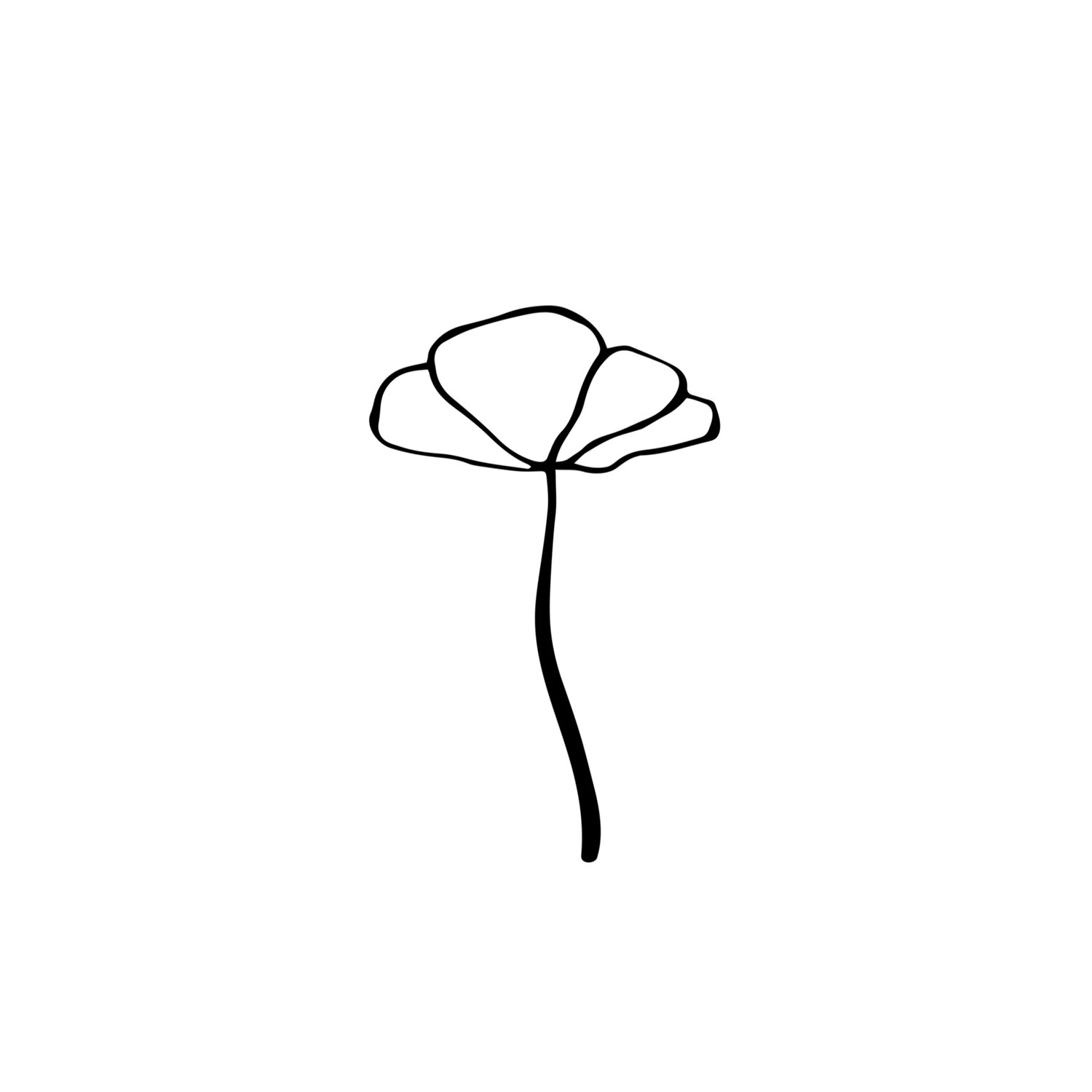Brainwave Entrainment 201
Isochronic Entrainment Creation
In this tutorial we’ll learn to create our own basic BWE (Brainwave Entrainment) tracks using the free & open source software known as SINE. (www.isochronic.io) With SINE we can mimic brainwave patterns and guide our mind towards desired brainwave states. We’ll be specifically crafting a Theta entrainment track to guide us into a deeper meditative state. Once you learn how to create a Theta entrainment you can then apply that knowledge towards mimicking any of the brainwave states for entrainment purposes. You’re encouraged to explore the tutorials included with the SINE software to learn more about it before moving on to our 301 and 401 tutorials.
Step 1.
Install SINE on your computer and open the program. You should see this this on your screen.
Step 2.
Set the desired duration of your entrainment track. For instance, we’ll change it to 30 minutes instead of 5 minutes.
Step 3:
The default setting has “background noise” or pink noise set fairly high so let’s adjust it’s volume to a lower setting. I’ll be setting mine to value .01 by double clicking on the the green square to the left of the “background noise” window. Feel free to find your own preference here. It’s strongly suggested that you have at least a small amount of pink noise or it is said that the pulses aren't as effective. (Tip: at times it can be difficult to select the little green box and open the “edit point” window without accidentally adding more little green boxes. If this happens simply select the “undo” option in the edit menu which erases the added boxes and try again.)
Step 4:
Now click on “Entrainment Track 1” and you’ll see this screen. Make sure your volume on your computer, headphones or speakers aren’t too loud before moving on.
Step 5:
Press play and the preset will play. You’ll hear a rapid pulse with a medium/high base frequency or pitch. This is an Alpha isochronic pulse with a base frequency of 440 hz. How do we know this?
If we hover our mouse arrow over the green square to the left in the “Entrainment frequency (Isochronic pulses)” window you’ll notice it reads “10 hz” ( 10 pulses per second.) You’ll remember from BWE 101 that 10 hz falls within the Alpha brainwave frequency. Now hover your mouse over the green square to the left in the “Base frequency” window. You’ll notice it reads “440 Hz.” This is the pitch or musical key that we hear pulsing. So isochronic entrainment is the number of times that the base frequency is pulsing per second. This can be a bit hard to wrap your mind around at first but continue on with the course and I assure you that it’ll become second nature after you’ve explored and practiced more.
Careful not to exhaust your ears and mind while creating these tracks. Turn the volume down or take periodic breaks when you feel fatigued.
Step 6:
Let’s make some adjustments to these parameters and form a Theta entrainment track. We’ll set the “Entrainment frequency (Isochronic Pulses)” to 5 Hz by double clicking the little green box and replacing “10 Hz” with “5 Hz.”
Step 7:
Now double click on the little green box in the “Base Frequency” window and replace “440 Hz” with “80 Hz” and press play. Again, make sure your volume levels on your headphones or stereo aren’t too high. You’ll hear the pulsing bass note. What did we do here exactly?
We lowered our isochronic pulses from 10 to 4 Hz which made the pulsing slower than the original preset we started with and we also added a lower Base frequency which changed the higher pitch into a lower bass note. I’ve added an audio example of what your track should sound like under the screenshot below.
Step 8:
Let’s create volume fades for the intro and outro so that the track begins and ends smoothly.
In the “Volume” window sandwiched between the “Entrainment and Base frequency” windows you’ll want to single click directly to the right hand side of the little green box. this adds a new little green box to the green line.
Step 9:
Click and hold your mouse on the little green box to the far left, not the box we just created but the original green box, and drag it all the way down to the value of zero. (Reminder that you may accidentally add new green boxes while doing this at first. If so, don’t frustrate yourself, just immediately hit “undo” and try again.)
Step 10:
We’ll do the same kind of fade at the ending of our track. Scroll over to the right and notice that there are no green boxes at the end of the track which means we’ll need to add two new green boxes there to create our fade out. Go to the end of the track in the “Volume” window by using the scroll bar directly underneath and once you have scrolled to the end of the track click one time on the green line to create the first green box, move your mouse over and create the second green box. Now grab the last green box to the far right on the green line and pull it down to the value of zero and make sure it extends to the far right end of the track.
Now we have a nice and clean 30 minute Theta entrainment track we can relax to or meditate with.
Reference the brainwave states in BWE 101 and feel free to explore creating each of the brainwave states. You can leave the base frequency the same while you try out different pulses at first or you can try new base frequencies as well. You can also access quite a few entrainment presets for SINE on their website. Here is a more complicated preset & technique that I created for you to get a sense of what the next course will teach.
Polyharmonic Epsilon, Delta, Theta Preset
In BWE: 301 we’ll explore more complicated techniques with layering and tuning our pulses so that they are harmonically calculated and more pleasant to listen to. We’ll also explore the sub bass frequencies and how they can be applied to haptic or vibroacoustic therapy devices such as SoSound chairs, Woojer, and SubPac.
Thanks for your interest in BWE and I hope this tutorial will help you create quality sound medicine for you and your community.
For general safety reasons it must be stated that you should not operate heavy machinery while listening to BWE due to drowsiness. Also it is essential that if you are pregnant, under 17, or you suffer from epilepsy, heart conditions, or brain injuries you should speak with a medical professional before using BWE regularly.
Feel free to email us with any questions you may have.
flowerandfrequency@gmail.com